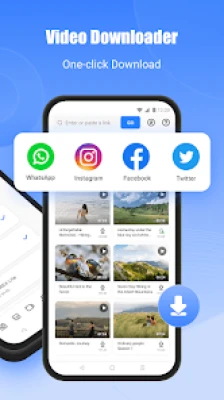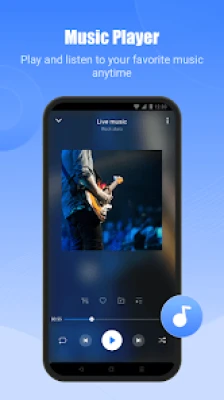Latest Version
One of the latest known versions: 6.25.99_ww
September 17, 2025
SHAREit Technologies Co. Ltd.
Approx ~55‑66 MB for a recent Android APK build (e.g. 6.25.99_ww is ~63.01 MB)
90,004
Proprietary (free download; may include ads, in‑app purchases or premium features depending on region)
com.lenovo.anyshare.gps
Report a Problem
More About SHAREit: Transfer, Share Files
SHAREit: Transfer, Share Files is a widely used utility for moving files quickly and easily between devices, without relying on mobile data or cloud storage. Especially useful for large media files — videos, music, high‑resolution images, even apps or documents — it allows users to share content via local WiFi or direct peer‑to‑peer connections, which often results in speeds much faster than Bluetooth. For users switching from an old phone to a new one, SHAREit’s phone clone / phone replication features make it simple to transfer contacts, messages, media, and apps all at once.
One of the strengths of SHAREit is its broad compatibility: it supports multiple platforms (Android, iOS) and works across devices from different manufacturers. Its interface generally makes it simple: choose the sender, the receiver, pick files or entire folders, and send. It often includes handy features such as previewing transferred files, selecting multiple file types in a single operation, and maintaining directory/file structure when needed. Users also benefit when transferring without data usage, especially in regions where data costs are high or connection is poor; offline transfers are a big advantage.
However, over time the app has added additional content‑discovery and media features to increase engagement: things like trending videos/music, suggestions, sometimes online content. While useful to some, these extras may consume more storage or require permissions which some users see as trade‑offs. Moreover, performance can vary depending on device hardware; older phones may take longer for large transfers, and if many files are moved, proper permissions (file access, location or WiFi scanning) are needed.
Security and privacy are also considerations: successful transfer requires physical proximity or same network (in many cases), but the app requires permissions for reading storage, access to device files, etc. Users should ensure they download from trusted sources (e.g. official App Store / Play Store) and keep the app updated to benefit from performance improvements and bug fixes.
Overall, SHAREit remains a go‑to choice for many who need a reliable, fast, data‑free way to move files between devices, especially in low bandwidth settings or where cloud transfers are inconvenient or costly.
Rate the App
User Reviews
Popular Apps







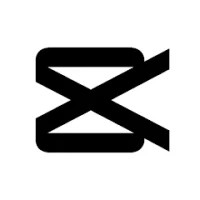


Editor's Choice